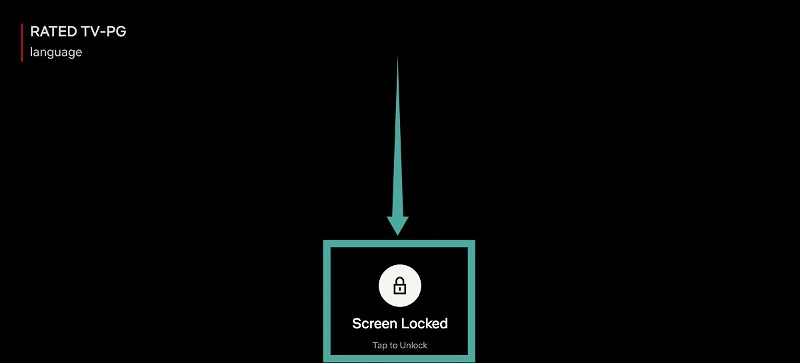The Netflix Pause Screen: What You Need to Know
If you’re a frequent Netflix user, you’ve likely encountered the pause screen on numerous occasions. While it may seem like a simple feature, the pause screen offers several useful functions that can enhance your streaming experience. In this article, we’ll take a closer look at the Netflix pause screen and how you can make the most of it.
Pausing Your Content
The most obvious function of the Netflix pause screen is, of course, pausing your content. Whether you need to step away from the screen briefly or want to take a closer look at a particular scene, simply press the pause button on your remote or device to freeze the action. This basic function allows you to control the pace of your viewing experience.

Playback Controls
While paused, the Netflix pause screen provides you with a set of playback controls. These controls typically include options to rewind, fast forward, and skip to the next or previous episode or scene. This feature allows you to navigate through the content with ease, ensuring you don’t miss any crucial moments.
Subtitles and Audio
Another useful feature of the pause screen is the ability to adjust subtitles and audio settings. If you’re watching a foreign film or a show with heavy accents, you can use this time to turn on subtitles or adjust the language and audio settings to better suit your preferences. It’s a handy way to enhance your understanding of the content.
Screen Capture
Some Netflix apps and devices offer a screen capture or screenshot function while paused. This allows you to capture a still image of the scene you’re currently watching. It can be a fun way to share memorable moments from your favorite shows or films with friends and on social media.
Background Information
Netflix often provides background information on the content you’re watching through the pause screen. This may include details about the actors, director, and other related recommendations based on your viewing history. It’s a great way to discover more about the shows and movies you enjoy.
Personalization and Recommendations
Netflix’s algorithms also use the pause screen as an opportunity to make personalized recommendations. You might see suggestions for similar content or new releases that align with your viewing preferences. It’s a subtle way for Netflix to keep you engaged and help you discover more of what you love.
The Netflix pause screen is more than just a way to stop the action temporarily; it’s a hub of useful features and information that can enhance your streaming experience. From playback controls to subtitles and personalized recommendations, taking a moment to explore the pause screen can help you make the most of your Netflix subscription. So, next time you hit that pause button, consider all the possibilities it offers to enrich your viewing experience.